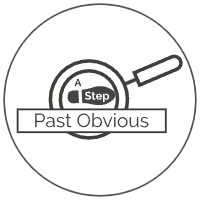Stemify: 3D Printing - Reshaping our Thinking
The origins, uses, and how-to for the novel design process of 3D printing
By: Ryder Clark | Published 5/27/24

Image credit to https://www.forbes.com/
Part One: What is a 3D Printer?
We’ve all seen a video, whether on social media or a TV program like “Shark Tank” of someone showing off their novel product idea. Traditionally these products were combinations of old ideas or boring remakes of existing products with the occasional truly novel design. Recently however, social media platforms have experienced a boom in this type of content, and its because of the introduction of one product development method: 3D printing. 3D printing has transformed the field of product manufacturing to allow people to produce even their wildest ideas. Whether it’s a giant vase of flowers that looks like LEGO or a mini desktop basketball setup, 3D printing has started a trend of people designing and prototyping for themselves, and everyday its becoming more popular. However, the biggest barrier for anyone not previously exposed to the medium is understanding what 3D printing is and how it works. Yet, the field is fairly simple and has progressed with a goal of making itself available and accessible to everyone. Because of this we have been able to see the boom in 3D printing so vastly today.
The first 3D printer by modern standards was produced by Dr. Hideo Kodama in 1981. However, the printer itself was very different from the ones you might see in a classroom or makerspace today. Dr. Kodama’s design followed a method of printing known as stereolithography(SLA). This involves a bed of UV activated resin and a moving UV laser to cure the resin in specific patterns of ascending layers. This form of printing is still popular to this day and is known as resin or resin cast 3D printing. However the most popular model was still to come. In 1988 Carl Deckard, a University of Texas student, produced a 3D printer which used a method known as selective laser sintering(SLS). This was similar to Dr. Kodama’s method, but instead of resin it used a fine powder that could be melted by a heating laser similar to the way the resin could be cured, to form stronger, fully bonded structures.
And yet if you go into a classroom today, you likely won’t find a large laser 3D printer. This is because most printers today use a method of printing known as Fused Deposition Modeling(FDM) or Fused Filament Fabrication(FFF) – both terms referring to the same method – introduced in 1989 by Scott Crump. In an FDM printer, a nozzle is moved around by a computer controller and deposits plastic into specific patterns, layer by layer constructing a design from plastic or another selected material. Although this would later become the most popular form of printing, Dr. Kodama’s design would be the first mass produced under Chuck Hull who got it patented and produced as the SLA-1. Directly after Crump founded Stratalys to mass produce and patent the FDM printing method.
For nearly 20 years little progress was made. This was because the cost of machines was immense. The cheapest a printer went for was $50,000. This meant they were essentially only available to highly funded research labs as often the ones of quality were over a million dollars. That was until 2005 and the RepRap project. This project aimed to create an open sourced 3D printer design that was constructed in such a way that it could print itself and only need electrical components attached. This project exposed many to the idea of FDM printing for the first time and started the wildfire spread of 3D printing. A big help to this expansion came the next year when many of the patents on the FDM technology terminated making the design available to companies to improve on. This brought on companies like Makerbot and Ultimaker to formulate their own designs, two companies who to this day are major players in the field. These companies started the modern evolution of 3D printers that has led us to today, where there are quality printers available for less than $200.
FDM was the method furthest explored and produced for a couple of reasons. For one the components needed could be made cheaper than any of the other designs. The RepRap project made real progress in lowering these component costs. The FDM design doesn’t need a fancy laser or UV shield to function, only a simple heating element and a gantry system. Secondly, the versatility of the plastic required made it the easiest option to be mass produced. Plastic can be made with a variety of properties and colors, but simultaneously is harmless and does not need special storage like resins. Secondly, plastics are cheap, and after purchasing a printer material costs are an unavoidable factor of its success. Because of all of these reasons the FDM printer blew up in popularity and caught like wildfire to reach the status it has found today.
But what can a 3D printer really do for a person? The answers here are countless. 3D printers allow anyone to quickly model and prototype their designs. Historically this was the hardest step of the design process as it was hard to get a quick prototype for many designs without shipping designs off to a manufacturer and waiting for components to be manufactured and returned. 3D printing cut down what could take over a month to just a couple hours wait. It also is much cheaper than massive manufacturing, although at a large scale it can lose this advantage. 3D printing has lent itself to a new generation of entrepreneurs who are able to design and manufacture from the comfort of their own home as well as artists who are now able to design on a computer and then realize their ideas through 3D printing.
Part Two: How Does a 3D Printer Work?
The two types of 3D printers you might encounter today tend to be either FDM printers or SLA(resin) printers. Although SLA’s are becoming more popular, we will be saving them for a later post as they are nowhere near as common or cheap as FDM printing and contain more specific intricacies that are hard to fit here. FDM printers may also appear complicated out of the box, but with a little insight almost anyone can begin to explore the possibilities they make real.
The first thing to understand are the components of a 3D printer. 3D printers commonly run on a 3-axis gantry system. This means that they use a system of belts and motors to move the filament nozzle through 3 dimensions. When naming the axes of a printer, most commonly the x-axis follows the horizontal plane of the front of the printer while the y-axis is perpendicular to it “sticking out” through the front. The third “z-axis” is represented in up and down movement. A common 3D printer has an x-y frame to move the extruded along the x and y axes and another mechanism to move it along the z-axis. The x-y frame uses stepper motors along the y-axis to move the x-axis structure which in turn contains a belt controlled by another stepper motor to move the hot end along it. The z-axis is often controlled either by a bed which is lowered by a stepper motor, or another set of belts and motors to move the x-y frame up and down. Altogether this gives the hot end 3 dimensions of freedom and allows it to reach every point in the frame.
There is some further vocabulary when it comes to 3D printers. The plate where the model is built up is called either the “bed” or “baseplate”. This baseplate contains a heating element beneath it which holds plastic down to the bed and keeps it from peeling up from the smooth surface during printing. Secondly one must understand the difference between “hot end” and “extruder”. Extruder refers to wherever the driving gear, which spins and pushes the filament, is located. Often this is on the side of the printer and can be identified at the end of the feed tube connecting to the hot end. The hot end is where the filament actually comes out. It contains the nozzle and heating element. It’s important to know the size of your nozzle when printing. Most commonly you will find 0.2 mm nozzles but both smaller and larger nozzles are available to create varying degrees of detail. There are a couple more words to know about components in the extruder. While there is the drive gear, across from this lies the feed bearing which guides the filament and holds it to the drive gear. Also present is the tension spring which controls the force at which the bearing is pushed against the drive gear. Lastly most printers have a spool holder or container to hold your spool and allow it to spin while the extruder pulls filament from it.
For most printers today, the first step is putting it together. Although not true of all 3D printers, most open air designs ask you to construct the frame, attach the extruder and nozzle, and connect the wires. Be sure to follow instructions and check your connections. Once your printer is built there are 4 simple steps to follow when printing.
1. Level the bed – not all printers require this, but many will. Often the bed of the printer will be adjustable with a dial beneath each corner to raise and lower that side. The easiest way to test this is by first using the auto-home function on your printer to reset the steppers to resting position, and then turning off the motors. Then slowly move the nozzle to each of the corners, if a piece of paper can slide beneath with a little bit of resistance, that corner is correctly adjusted. Repeat this for all four corners and then print a baseplate test print. After printing, adjust the corners again so that all sides are sticking with the filament and so that the filament is not squished super flat in any location. Each line put out should be slightly rounded on the sides while flat on top.
2. Feed in your filament – The next step is to choose your filament. Pick a spool and check that it is fully and correctly placed on the spool holder. Then take the filament end and feed it up towards the extruder. To feed it into the extruder, often you have to push or pull on a handle to release the tension. Make sure that your filament is not too curved and that it slots correctly into the extruder. Then feed the filament through the feed tube until you meet resistance. At this point preheat the end and once it is hot continue pushing the filament through until you see the color you want coming through the end. Then clear the filament from the end and bed and you are good to go.
3. Upload your G-Code – 3D printers run on a set of instructions or movements in 3 dimensions which is known as a G-code. Later we will discuss how to create a G-Code, but once you have one for your model the next step is to check your printer for its access port. Some printers take microSD cards, some take SD cards, some take full flash drives, and others will download files directly from the cloud. Use the method your printer requires. If you can print over the cloud simply set that up on your computer. If your printer requires hardware make sure it is downloaded onto the equipment and then insert it and find your file on the printer. Finally hit print and the machine will begin heating.
4. Clean and adjust your printer – While your printer bed heats up it is important to stop and clean it. Oils from your fingers and leftover plastic fragments, however small, can cause prints to fail and/or lift. On non-glass beds, a very light sanding and wipe with a cotton ball with isopropyl alcohol is often enough. The alcohol will evaporate as the bed heats. If you have a glass bed, skip the sandpaper and simply wipe and then dry. Finally adjust the default temperatures to the median temperatures recommended on your material. Often the numbers on material packages are given as a range. Shooting for the middle and adjusting later on is often a good method for setting up the temperature.
Troubleshooting:
Most print issues start in one of two places: either the hot end or the extruder. Check the extruder first every time. Since it is open it is easier to spot problems without worry of causing harm to your machine. Common issues here include tension problems. If no material is coming out of the hot end this is a good spot to check first. Make sure that the bearing and drive gear make contact with the filament and that they get a grip on it. If they don’t, then raise the spring tension by tightening the screw at the top of the spring. Next make sure they aren’t grinding material off of the filament. This means that the tension is too high and that the drive gear is pushed too hard against the material. If this is the case, loosen the screw and test it again. If problems persist then move on from the extruder.
The next spot to check is the hot end. Jams are common in the hot end and can be caused by a variety of things. The first step to fix a jam is to take off the nozzle and clear it out with a nozzle. Check inside the hot end and clean it out until you are able to freely push filament through. Finally reattach the nozzle and preheat and make sure filament now comes out the end. You are not done however, as next you must adjust what caused the jam. Check that your bed is not too high and push filament back into the hot end. This can cause major problems if true. Finally make sure your nozzle is being heated high enough. If it isn’t filament can quickly jam and block the nozzle. Be sure to check and adjust temperature as the printer runs to ensure this doesn’t happen.
Part Three: How to Design for a 3D Printer
While you can certainly create whatever you can dream with a 3D printer, the printer alone can’t do this. You have to tell it what to print. This is where the most crucial step, 3D design, comes in. It may sound daunting, and indeed it can be sometimes, but it is certainly learnable, achievable, and often the basics can be picked up relatively quickly. Here we will not go into detail with how to use specific programs but rather what the different programs are and their basic functions. If you are looking for a guide on how to use the programs feel free to contact us to receive the STEMIFY 3D Modeling and Printing Class Curriculum if it has not yet been released on the site.
The first piece of advice for any 3D modeler is to begin by searching the internet for models. There are vast libraries available of awesome, detailed parts and models which make these sites great resources for early modelers or advanced models seeking inspiration. Particular favorites include www.thingiverse.com, which provides perhaps the most comprehensive set of free models available anywhere. Others may choose to purchase models. There are various sites on which you can request or select models and then print these from your computer. The most important thing is to make sure these are compatible. Make sure the file types can be exported or converted to a “.stl” file format. This type of file will be necessary for a later step.
The next step is simple parts modeling. Many 3D printing projects consist of an assembly of small parts. Lucky for any students out there the entire autodesk library, an extensive set of premium, professional level programs are available all for free. Two of these programs, Inventor and Fusion 360, are great for parts modeling. For anyone who is not a student, Fusion 360 is a good, relatively cheap, and super useful as well as user friendly resource for 3D modeling. These programs can be used for nearly any model with mathematical constraints or specific shapes. They allow you to draw, extend, revolve, and do all sorts of various steps to form your model. They also both allow you to assemble components into an assembly and create joints to view the motion of a mechanism altogether. You can even to Finite Element Analysis, an industry term meaning a process which allows you to test part load limits and internal forces and frictions with certain materials. This allows you to test the real world efficacy of your print before even bringing it to life.
If you have a more artistic tendency then a sculpting program might be better for you. Blender is the most common of this type of program. Although blender can be scary at first with its large number of tools, functions, and sections, by making use of tutorials like those created by Blender Guru, it can be broken into parts and made easier to learn. Blender is a program that is used for 3D sculpting, animation, digital artwork, and so much more. Because of this it can be one of the best resources out there. Another strong sculpting option is Zbrush. Although here you will face a paywall, ZBrush is a relatively cheap software with a much more beginner friendly interface and a focus set much more for the 3D printer. All around both of these programs are good resources for any 3D printer.
Lastly you could choose to go the virtual reality route. Programs like Gravity Sketch will let you flesh out designs in VR. The only issue here is that some of these programs can be cumbersome and difficult at times as well as requiring often expensive hardware to begin with. However they do allow for some pretty cool features that make the design process feel much more real and your model feel much more physical. Altogether this can also be a cool method.
If you don’t want to sculpt yourself there is one other option. If you have the correct phone model(one containing a LIDAR chip), you can make use of a 3D scanning app to create your models. 3D scanning will make use of your phone’s camera to capture an object many times from many different angles and then using an exhaustive mathematical process will create a mesh from it. This process is known as photogrammetry. Apps like Kiri Engine do a really strong job of this and provide free as well as paid options for users.
Now once you have a model you aren’t quite done. 3D printers can only understand one specific type of code. This is called G-Code. G-Code is simply a set of coordinates and instructions for the hot end to follow and for the extruded to release filament at those specific intervals. The issue is that none of the models mentioned above are in this format, they are all still meshes. So we have to convert them. We do this through a process named “Slicing”.
First make sure you have exported your model in CAD format as a “.stl”. On some this will be listed as export as mesh or save as mesh. Next download a slicer program. My personal favorite, and the most commonly used is Ultimaker Cura. The program is free and compatible with nearly every printer. If you are using Cura make sure it is set up with your printer specs to ensure a strong and correct print. Next we need to adjust our settings. Printers can’t put out filament straight into thin air. Because of this, if your part has an overhang, it is best to use supports. Cura will place these for you all you have to do is select your type/style of support. We recommend the tree supports as they are easier to break off later. Next is dealing with adhesion. Some parts, especially large ones, may begin to peel off the plate as a print progresses. Because of this most will print using a brim. If you enable brim the slicer will add a layer around the edges of your parts to help hold them to the baseplate.
Now you need to import your parts. Make sure that they fit right on the baseplate and do not exceed the limits of your printer. Also make sure your size scale and orientation are correct so that your parts will come out right and require the least amount of support. Now select slice. You will be provided with a time estimate and a filament estimate. You can check the preview tab for a breakdown of the process of your print as well layer by layer. Now the last step is to upload the G-Code to your printer. For most printers this can be done with a USB flash drive with a detachable micro-SD card. Most printers either allow you to plugin the flash drive directly or press in the microSD to receive files. Other printers – like those from Bambu Labs or Makerbot, require you to print over the cloud. Export your G-Code into their programs and follow the instructions for said process. Now all that’s left to do is follow the earlier steps and watch your model come to life.
Part Four: Thinking About Materials
The last step of the printing process is to consider the materials you are using. Although we will not spend as much time on the subject here we will soon, if not already, be releasing a post on the subject. Materials are a valuable part of the meticulous process that is 3D printing. Silk materials can create smooth prints, matte materials can create plain ones, some materials are designed to be biodegradable, others like carbon fiber are aimed at strength. All of them can be adapted, however, to the purpose of a print.
When you select your filament there are a few things to keep in mind. First, know your printer’s limits. Most printers can’t handle heavy materials like Carbon Fibre. This is crucial so that you don’t break your machine. Next, think about your part. What does it need? Should it be a specific color or have a specific texture? These are all super important questions to think about before committing to that GO button. Also think about, if your printer handles it, using multiple colors and how they should be organized.
Lastly, know that different brands of the same listed material work better than others. Personally we recommend Overture filaments as they are cheap but also work extremely well without bubbling or clogging. Lastly, make sure you adjust your printer’s settings. Different filaments have different required base and nozzle temperatures. These often will be listed with the filament itself or on the box. Failing to adjust these can cause clogging, bad adhesion, or complete part failure. It can also break your printer which is a near deadly sin if you want to make this a hobby.
Part Five: A Step Beyond - 3D Printing in Our World
The ideas and thought processes behind 3D printing have reshaped what manufacturing means and the reaches of its capabilities within the last two decades. Not only can 3D printing give nearly anyone access to a quick prototype of nearly any specific part, but it grants access to a higher set of quick critical thinking skills and speeds up the design process. If your goal was to teach people how to design, or even simple perseverance, the prototyping process made possible with 3D printing is almost always the best, cheapest way to do so. 3D printing opens doors to efficient, cheap, and quick prototyping.
This cheap, efficient manner expands the possibilities of 3D printing by manipulating the technology to fit our human needs. Around the world companies have begun an initiative to size up 3D printing to our needs. Size it up so far, in fact, that they have begun to 3D print our homes. Making use of concrete rather than filament, 3D printed homes provide a quick, efficient, and waste free construction solution to create a frame for homes worldwide. Using a sized up gantry they can create high precision amongst the designs they create in real life. And this idea goes beyond just one nation, it even goes beyond our world. The concepts of 3D printing have been manipulated by groups at NASA to create a building alternative on other planets. By sintering the natural rock of other planets and turning it into a medium, flown in machines can make use of it to begin to build habitats and structures.
Altogether the possibilities of the medium are endless. The creative freedom embodied by 3D printing has opened doors for a new generation of designers, and who’s to say it won’t open more beyond our reach. If you can learn and understand the concept of 3D printing, it can be applied not just to design, but around the world. Because of this value 3D printing is a central component of any STEM education. If we truly want to teach students to attack the world they live in with grace, we would do our duty and teach them to 3D print.
-----Resources-----
CDW-G. “How Does a 3D Printer Work?” CDW, CDW-G, 2007-2024, https://www.cdwg.com/content/cdwg/en/articles/hardware/how-does-a-3d-printer-work.html. Accessed 27 May 2024.
MDesign. “How does 3D printing support the product design process?” Wikipedia, M Design Solutions, 1 December 2022, https://www.mdesign-solutions.com/post/3d-printing-product-design. Accessed 27 May 2024.
Mwema, Fredrick M., and Esther T. Akinlabi. “Basics of Fused Deposition Modelling (FDM) – PMC.” NCBI, 30 May 2020, https://www.ncbi.nlm.nih.gov/pmc/articles/PMC7257444/. Accessed 27 May 2024.
Ultimaker. “The complete history of 3D printing.” UltiMaker, Ultimaker, 2011-2024, https://ultimaker.com/learn/the-complete-history-of-3d-printing/. Accessed 27 May 2024.